Det er muligt at integrere din Virtuemart webshop med Billy. På denne måde vil dine fakturaer fra din webshop blive automatisk overført i Billy som fakturakladder. Derfor slipper du altså for at oprette kontakterne, produkterne og fakturaerne en ekstra gang efter du haft et salg i webshoppen.
Integrationen lavet af 2App, som kan du hente her.
I denne artikel viser, hvordan du hurtigt opsætter integrationen, så du kan bogføre direkte fra Virtuemart til Billy.
Først opretter vi en API nøgle i Billy, som vi forbinder inde i 2Apps platform, sammen med dine informationer fra din webshop.
Find API nøgle
- Vælg Indstillinger
- Vælg Adgangsnøgler
- Klik Opret adgangsnøgle
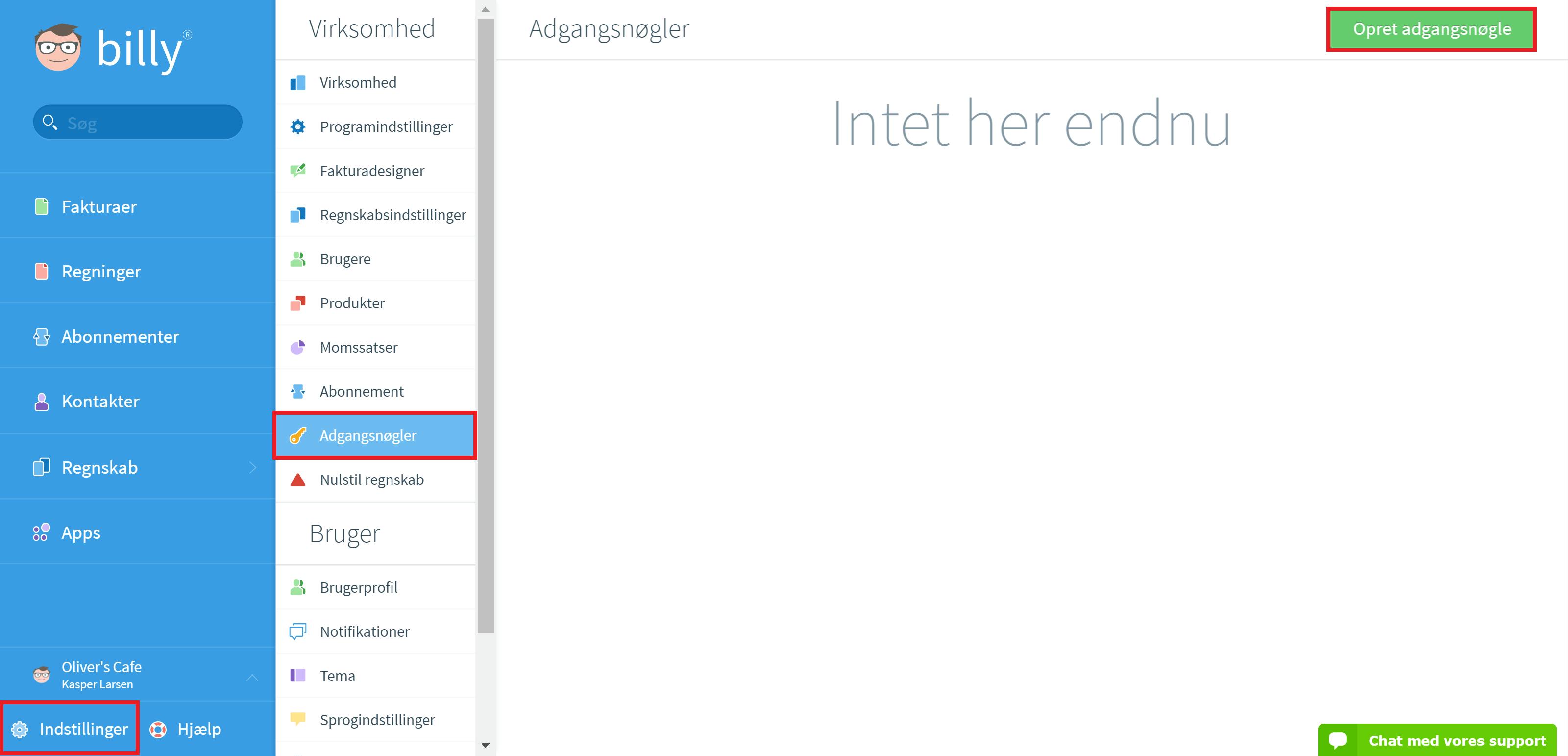
- Skriv Virtuemart under navn
- Klik Opret
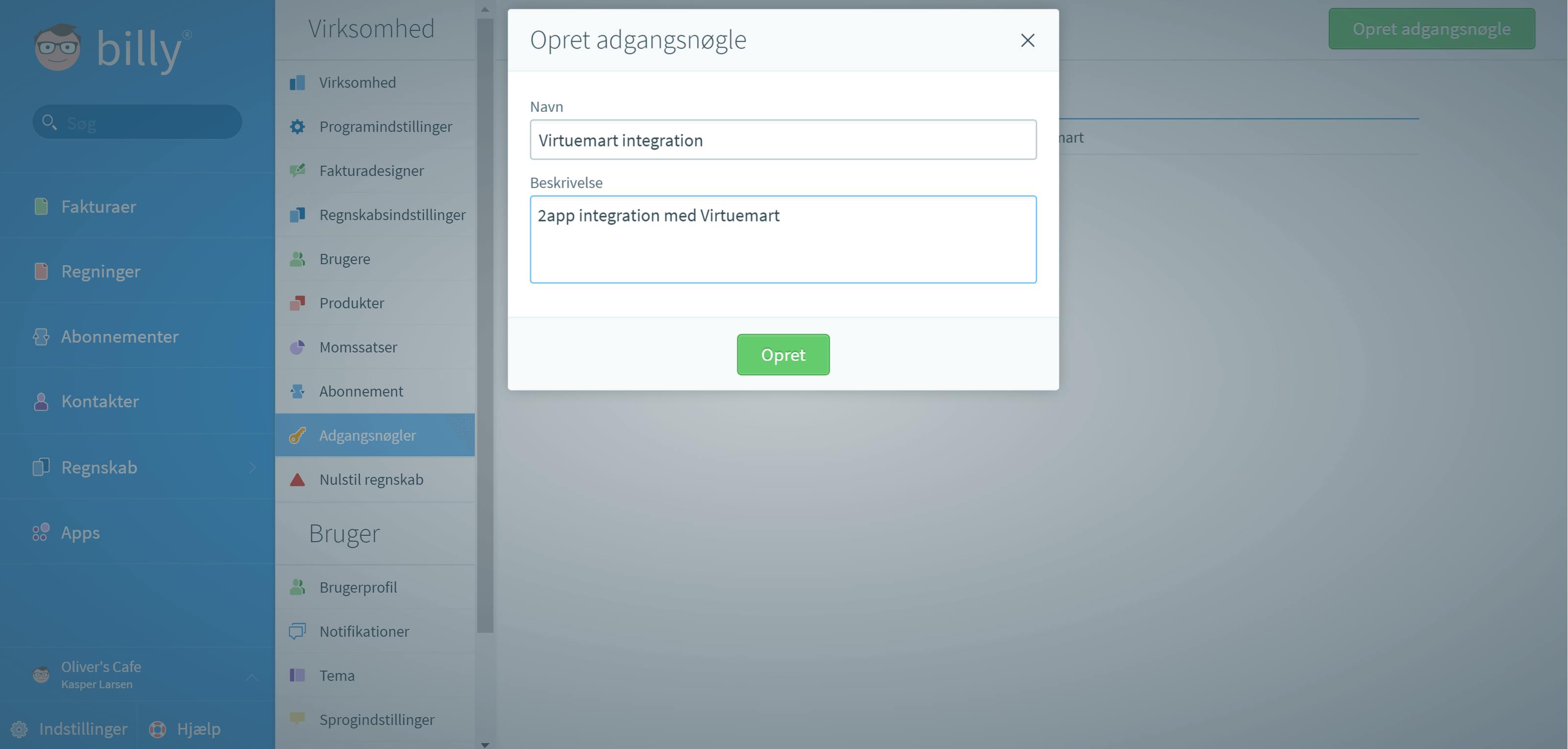
- Gem din adgangsnøgle
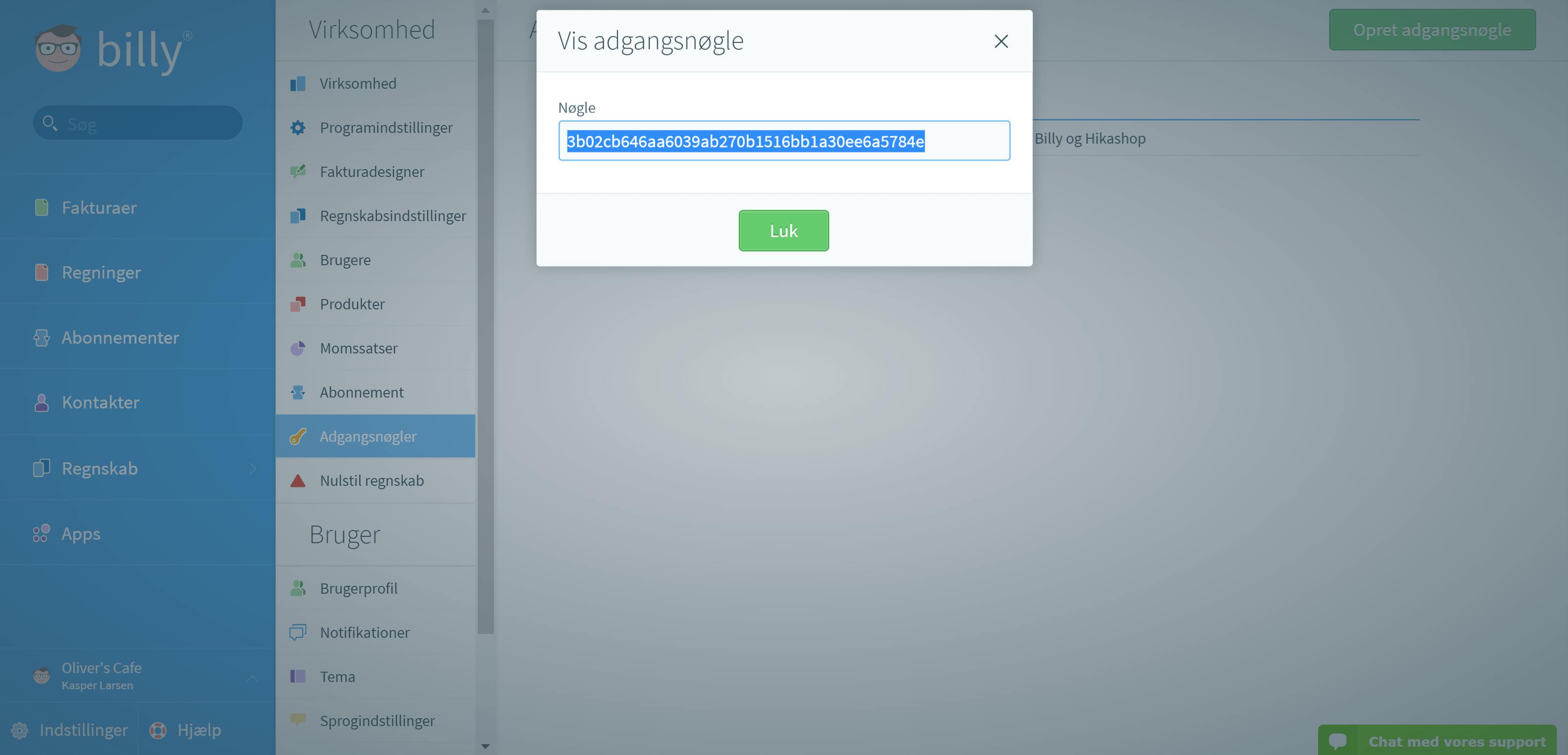
Forbind Virtuemart med Billy
- Login på 2app.dk

Hvis ikke du har en oprettet en konto, kan du let oprette dig igennem 5 steps:
- Udfyld virksomheds informationer
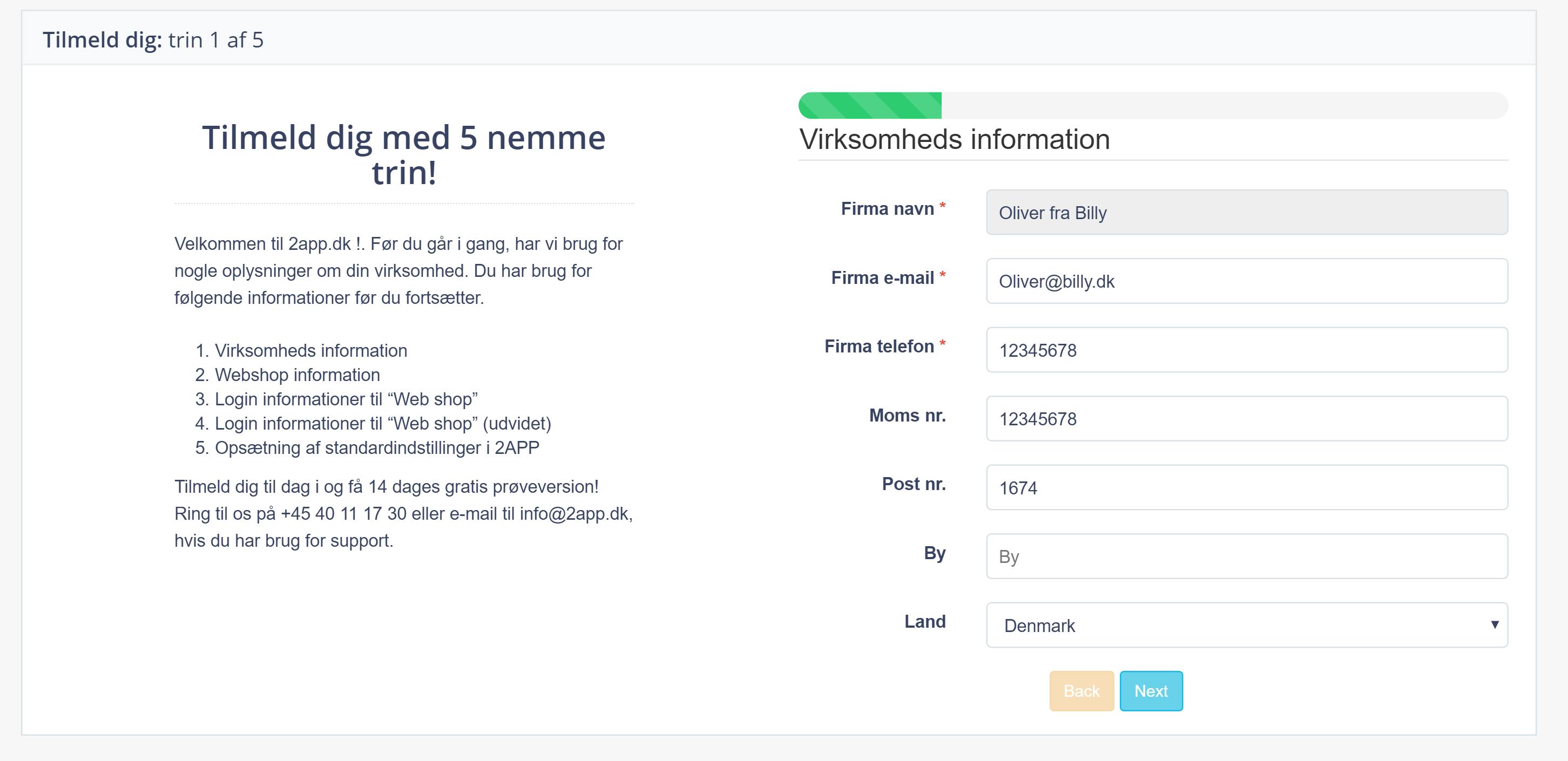
- Indtast informationer fra din Virtuemart webshop
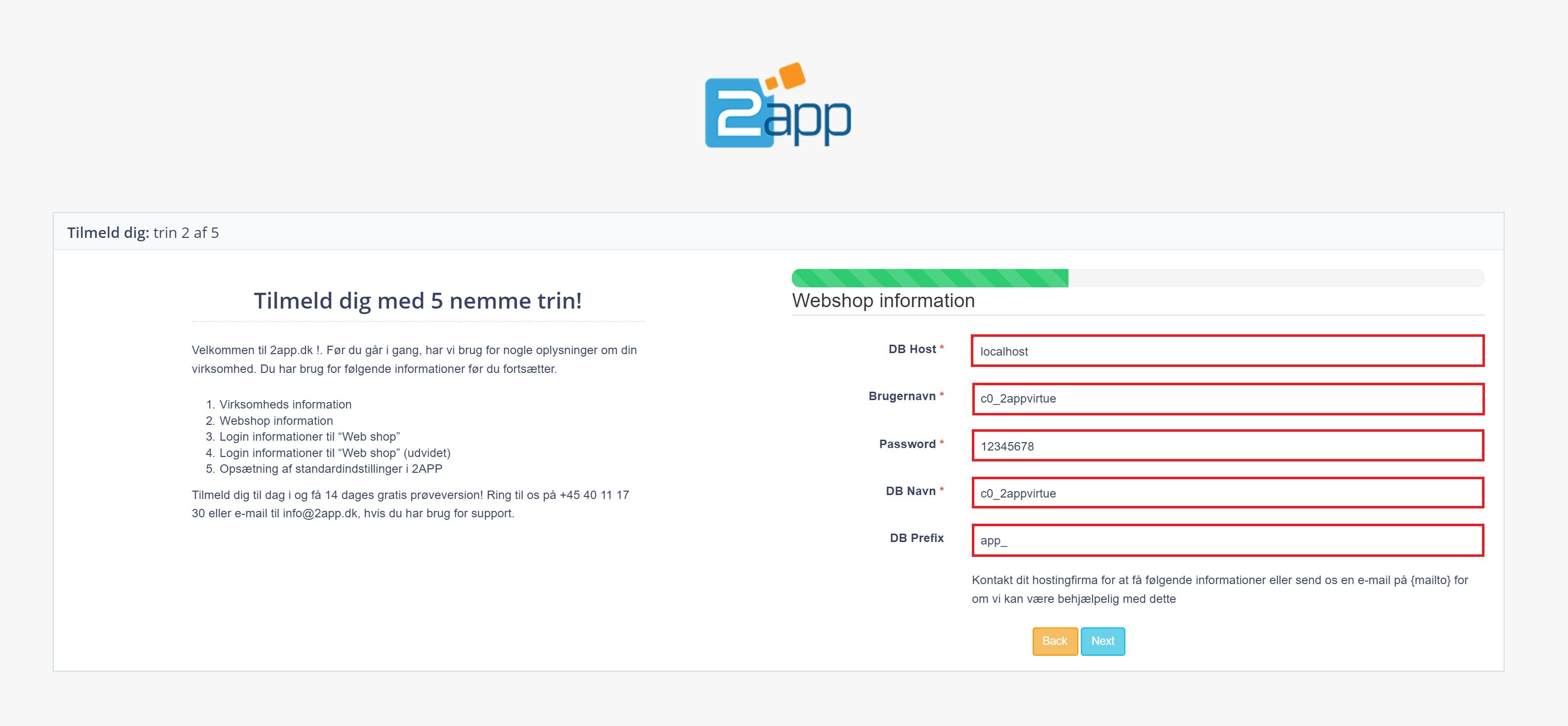
Informationerne finder du her:
- Klik System
- Klik Global Configurtion
- Klik Server
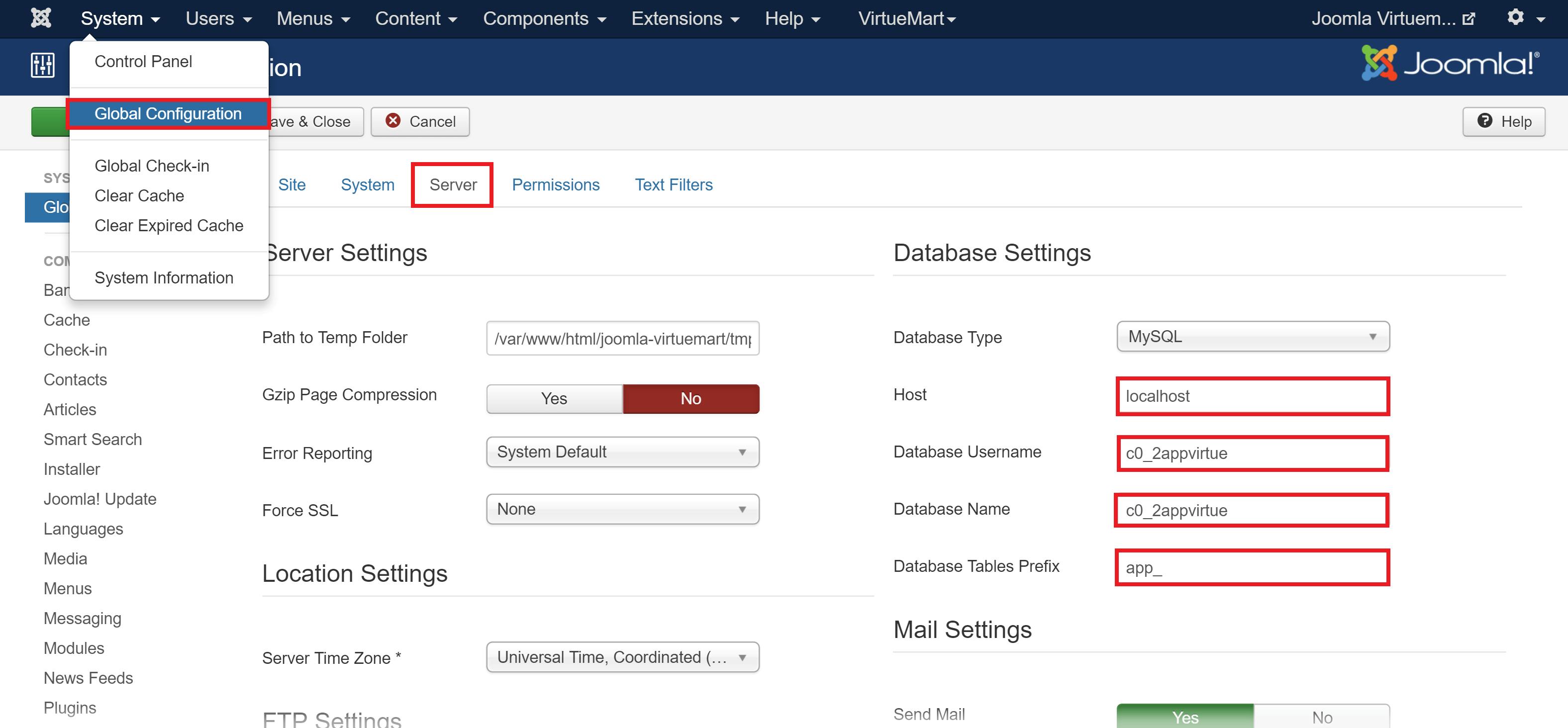
Indtast API nøglen fra Billy
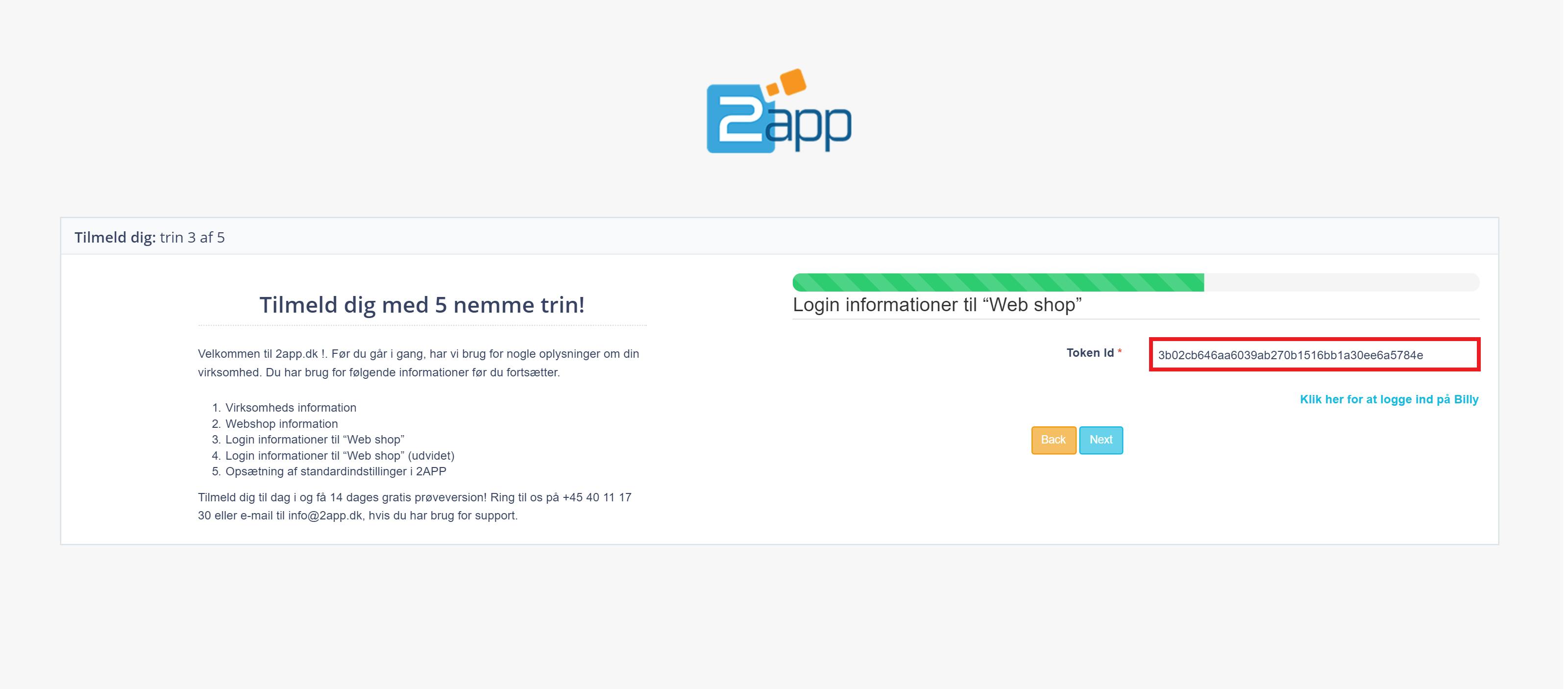
Klik derefter next
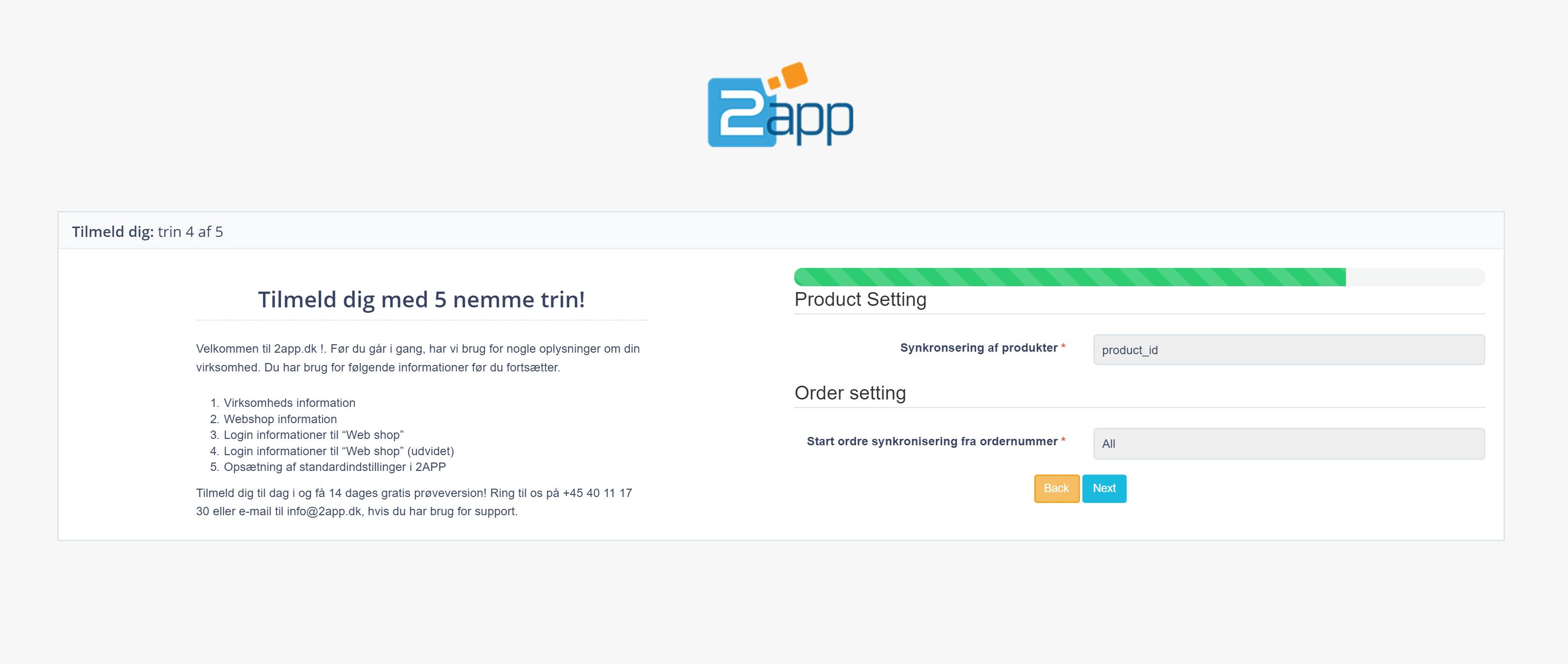
Og klik next igen
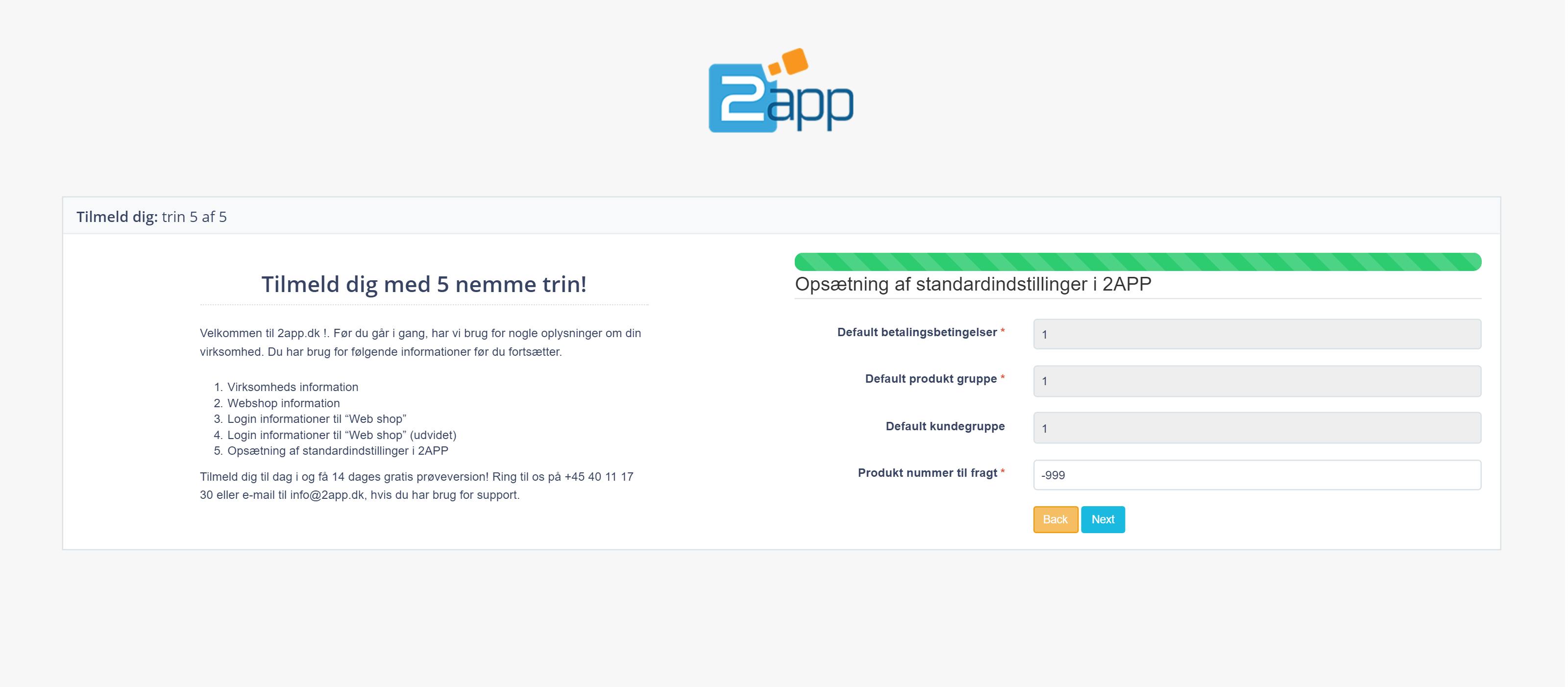
Gå derefter til Dashboard

- Gå ind i Webshop og udfyld dine webshops informationer
- Klik Gem
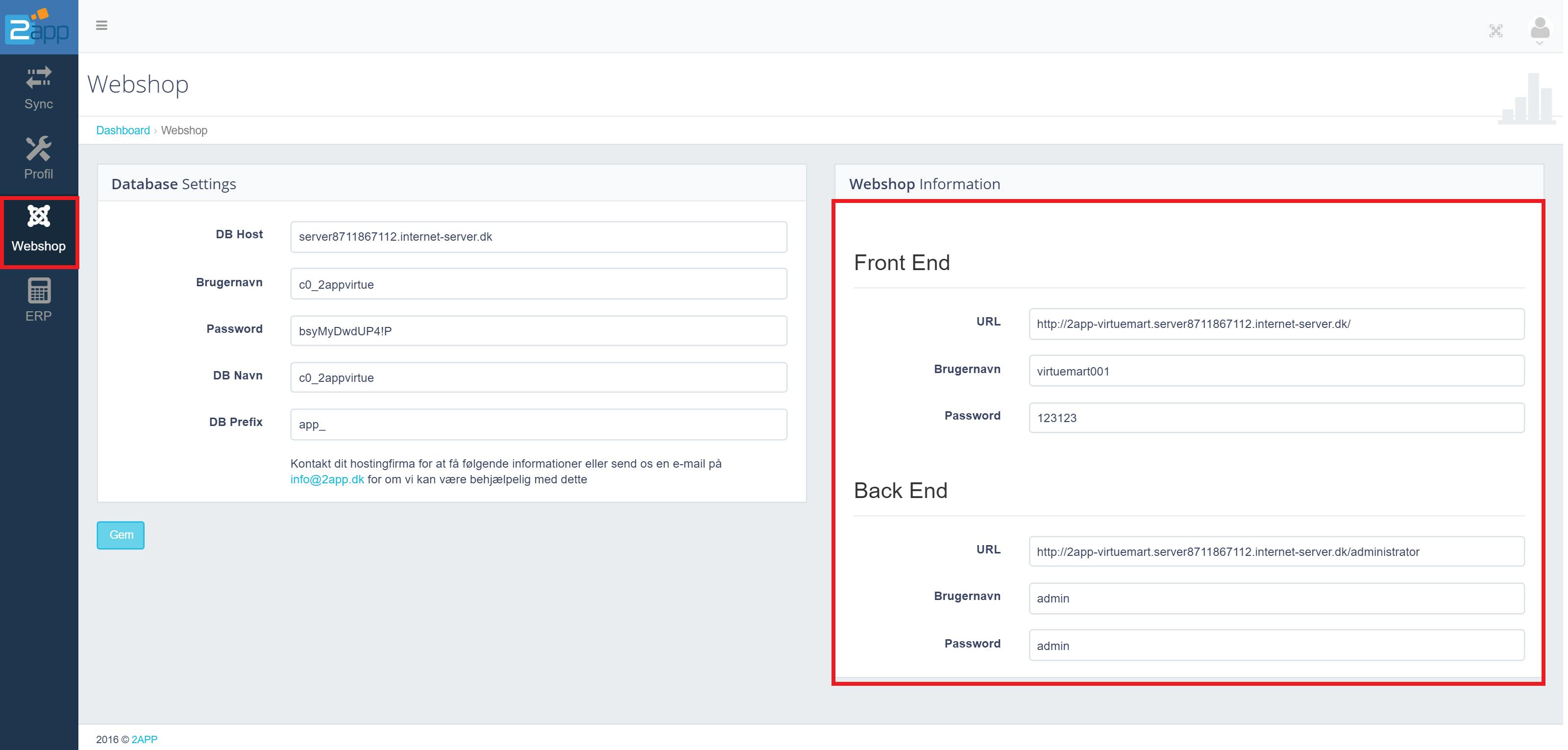
Nu er integrationen sat op og du kan synkroniser dataen mellem Virtuemart og Billy ved at gå inde i Sync menuen.
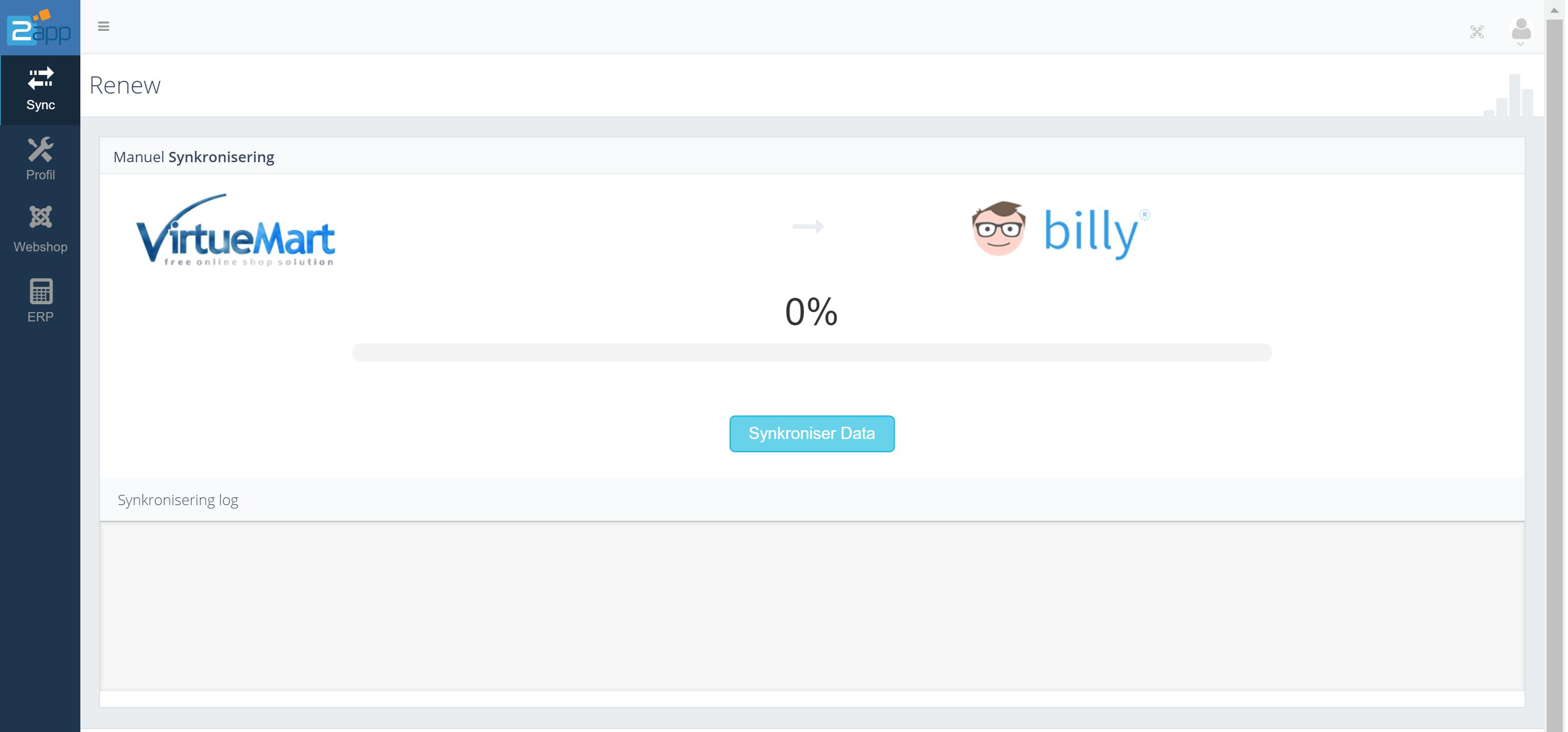
Integrationen er blevet udviklet af 2App
PRØV GRATIS I 30 DAGE