Sådan sætter du integrationen op
- Gå ind på Kundestatus.dk og log ind

- Tryk på dit navn i øverste højre hjørne
- Klik herefter på integrationer
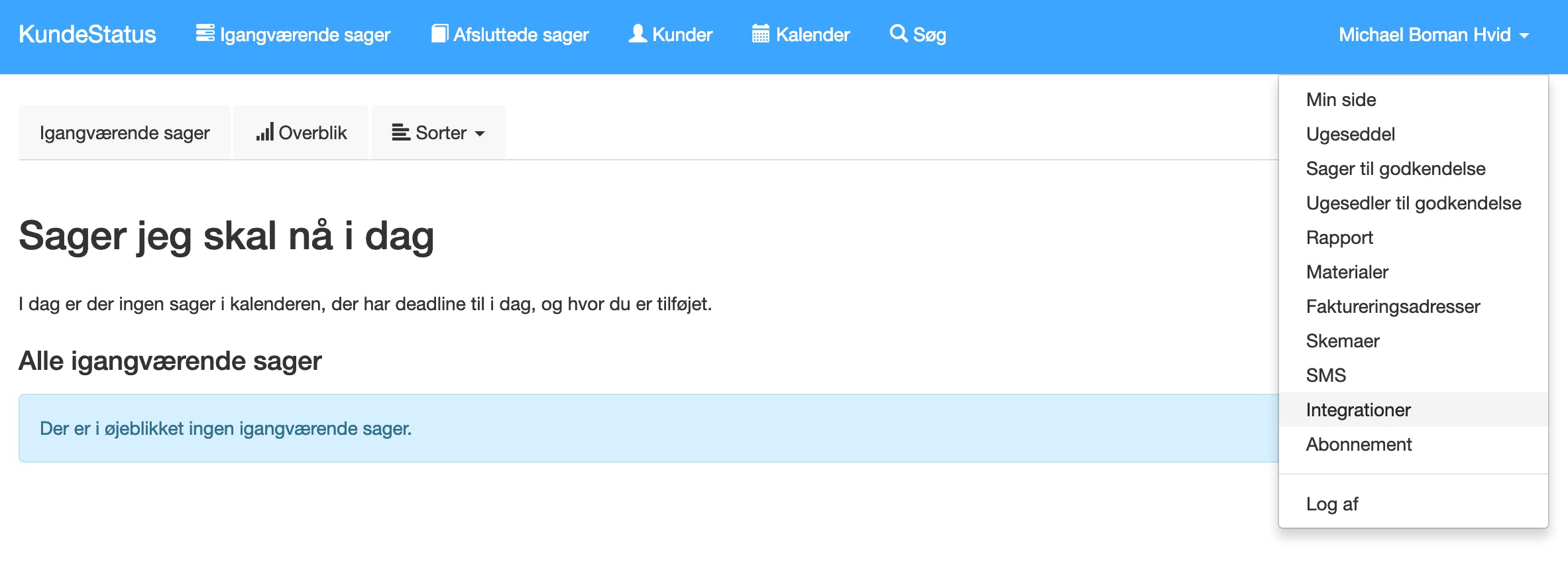
- Vælg Billy
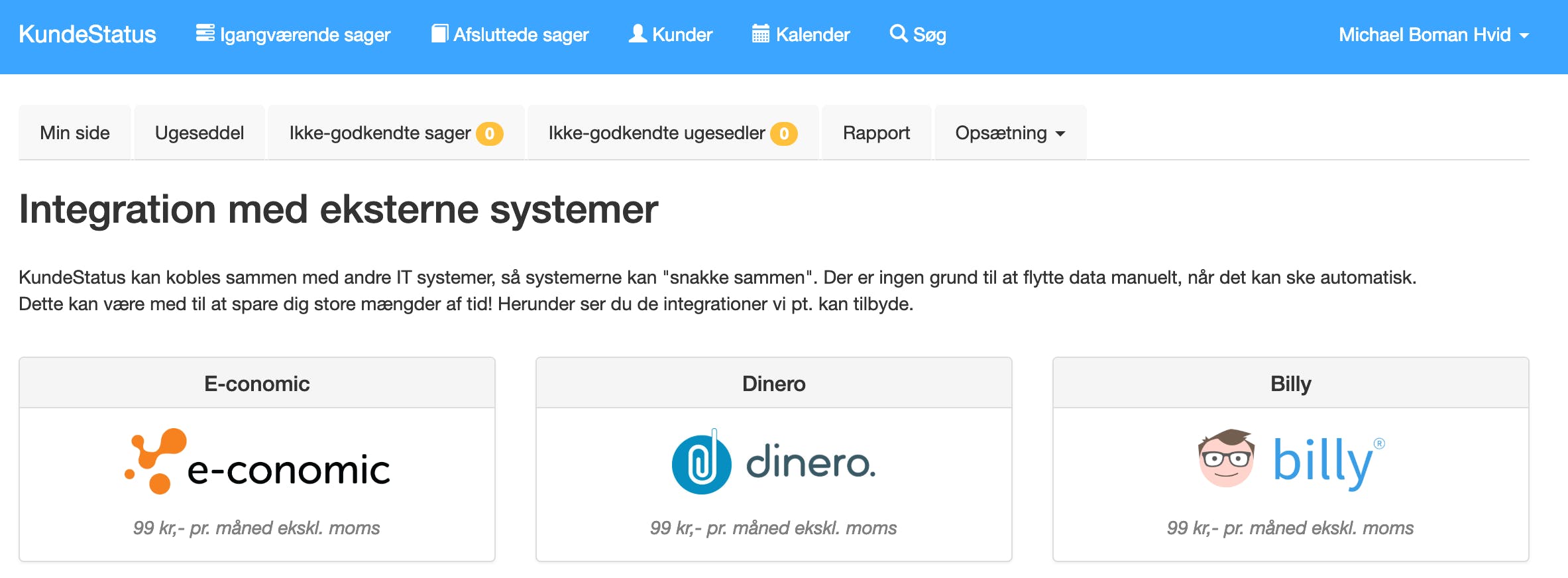
- Nu skal du skrive Adgangsnøglen ind, men den skal du først oprette i Billy
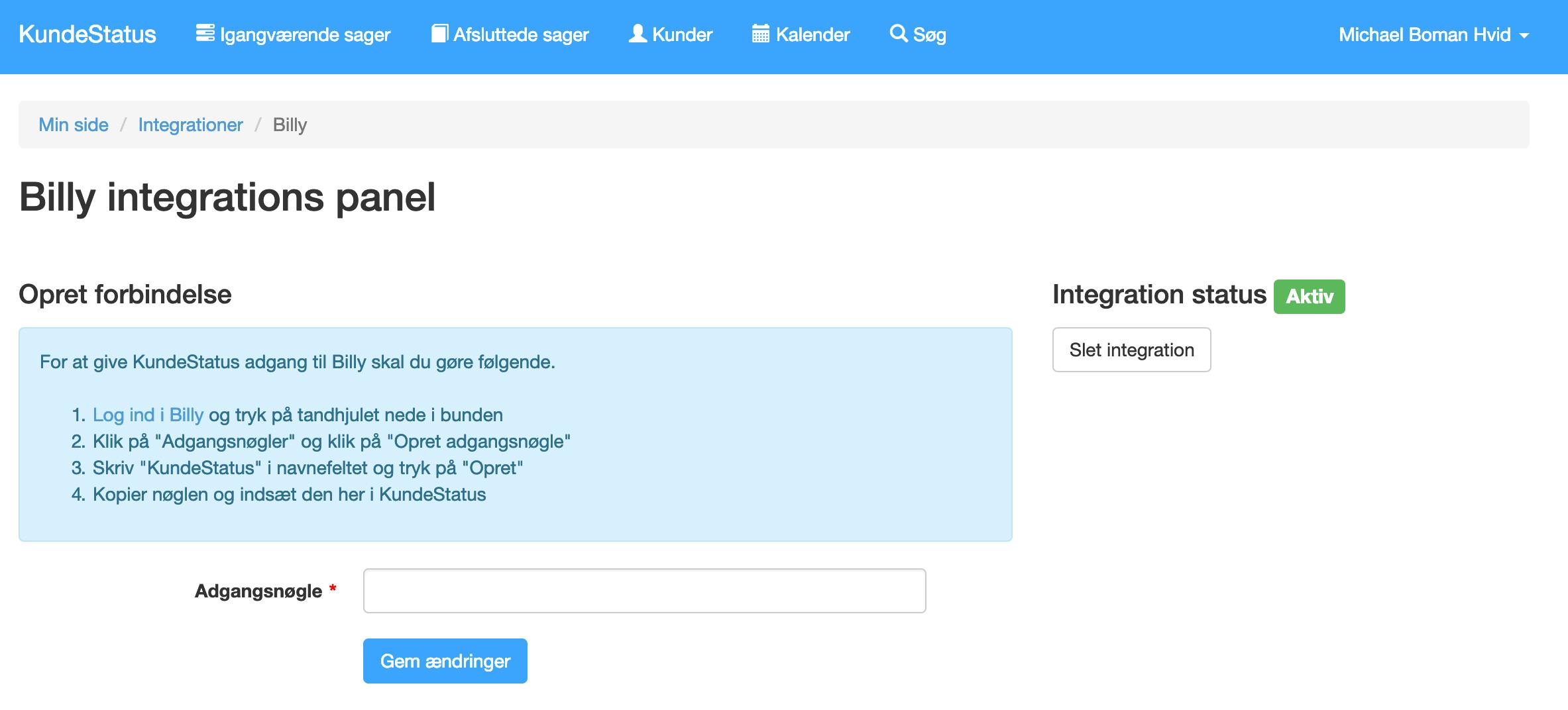
- Log ind i Billy
- Gå til Indstillinger og Adgangsnøgler
- Tryk på Opret Adgangsnøgle
- Udfyld Navn og Beskrivelse
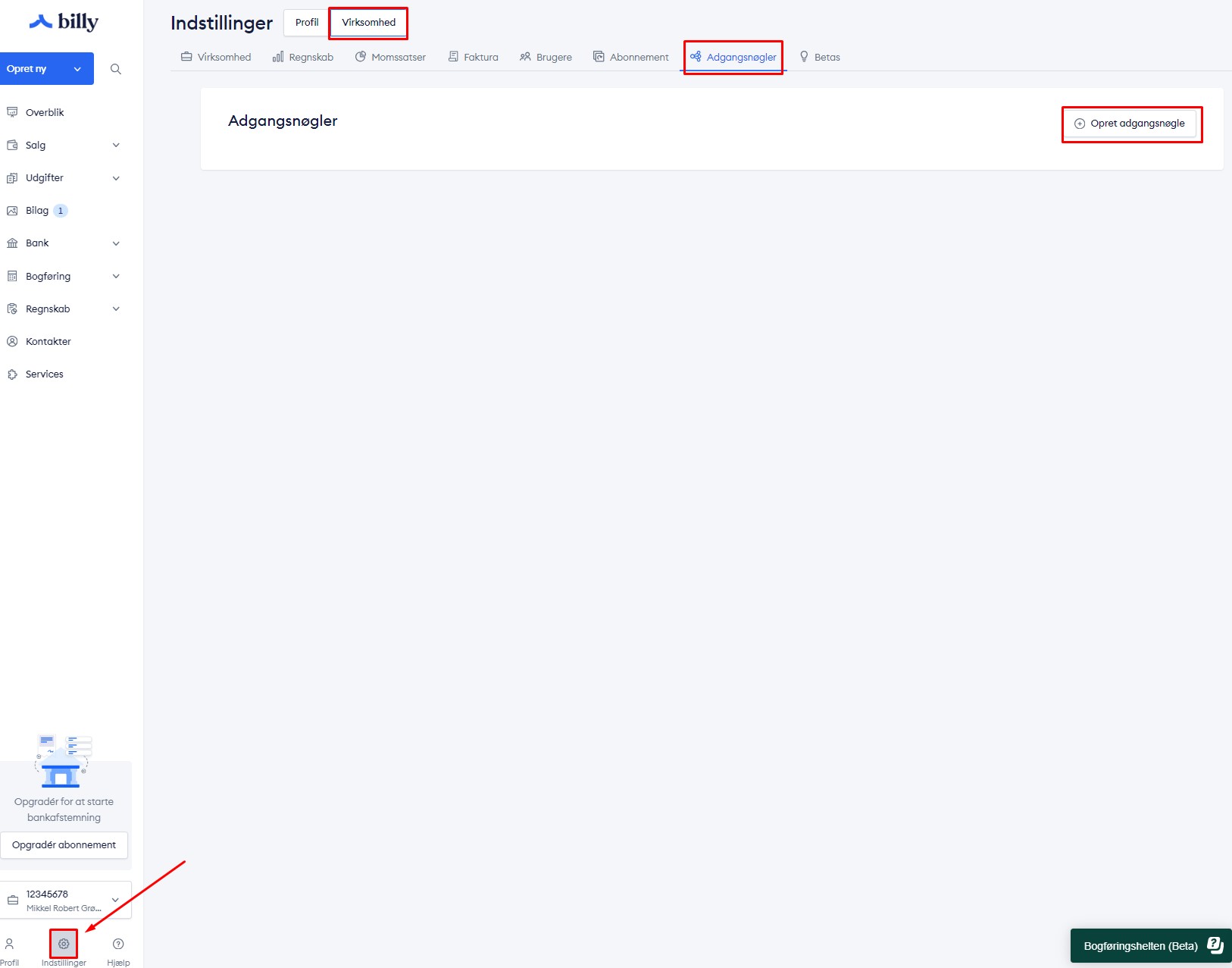
- Kopier Adgangsnøglen
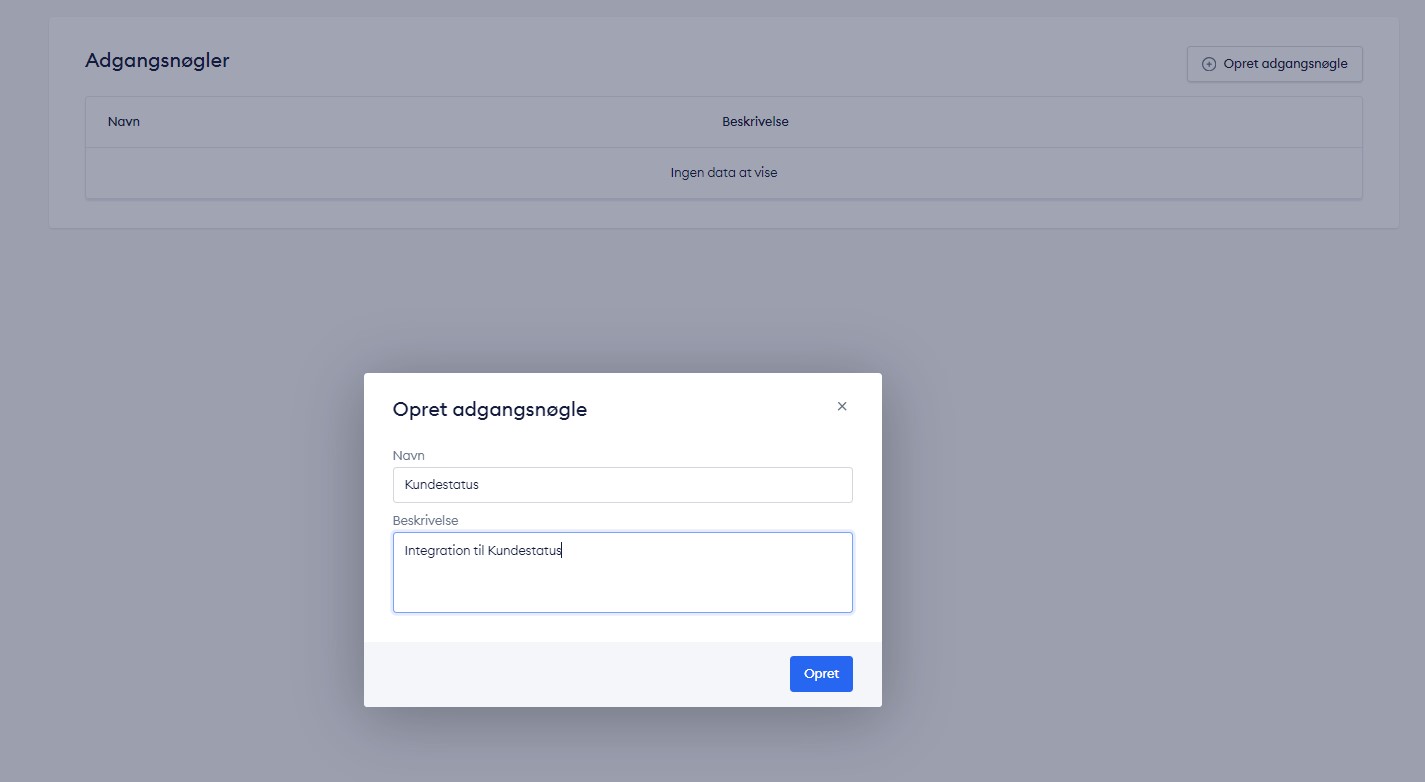
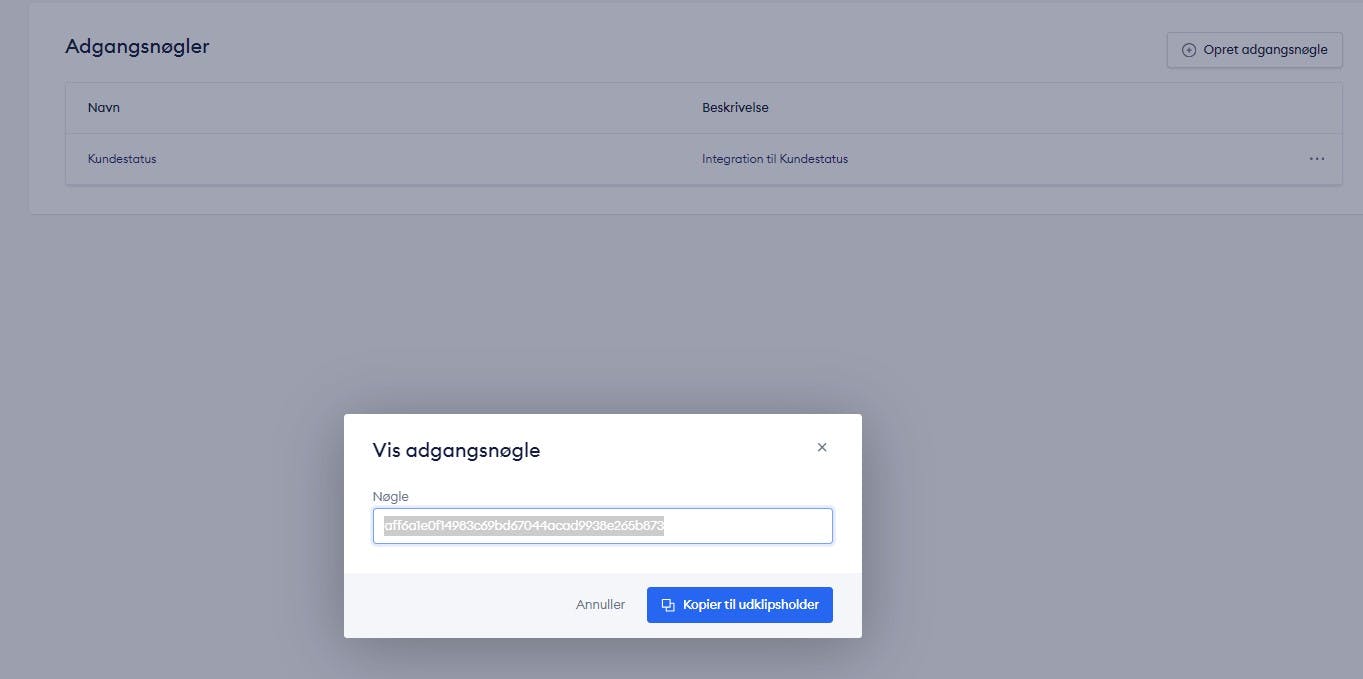
- Indsæt Adgangsnøglen hos Kundestatus
- Tryk på Gem ændringer
- Du har nu sat integrationen op mellem KundeStatus og Billy

